What is Secure Shell (SSH)?
Secure Shell (SSH) is a cryptographic network protocol typically used to log into a remote machine and execute commands. It can transfer files using the associated SSH file transfer (SFTP) or secure copy (SCP) protocols. The standard port used to connect through SSH is 22.
Connecting to your VPS or Dedicated servers using SSH is very easy. Here’s how you do it:
-
If you’re using a Windows machine, download PuTTY
-
Run Putty
-
Enter your VPS package IP Address that you should’ve got in your email from us. If you don’t have the email handy, you can log into your Control Panel and retrieve the IP Address of your package from your Order Details page.
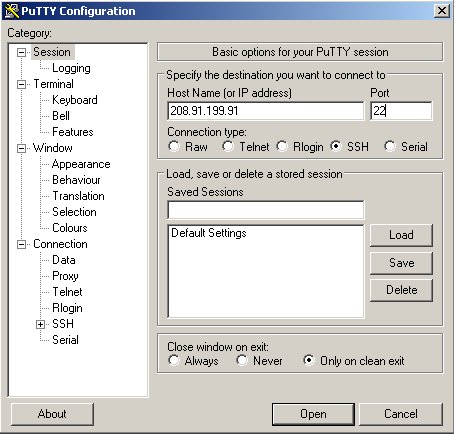
-
Click on "Open"
-
This will now open the PuTTY terminal and prompt you for your username
-
Enter your root username or root password. (You should have got your password via email)
-
Hit Enter, and you should be logged into your server via SSH.

Â










